Updated campaign bid setting panel
We’ve changed the bidding for targeting settings. Now, the Bid column has new actions that allow you to quickly change bids for all countries and cities.
To open the settings window, click on the triangle icon next to the Bid title.
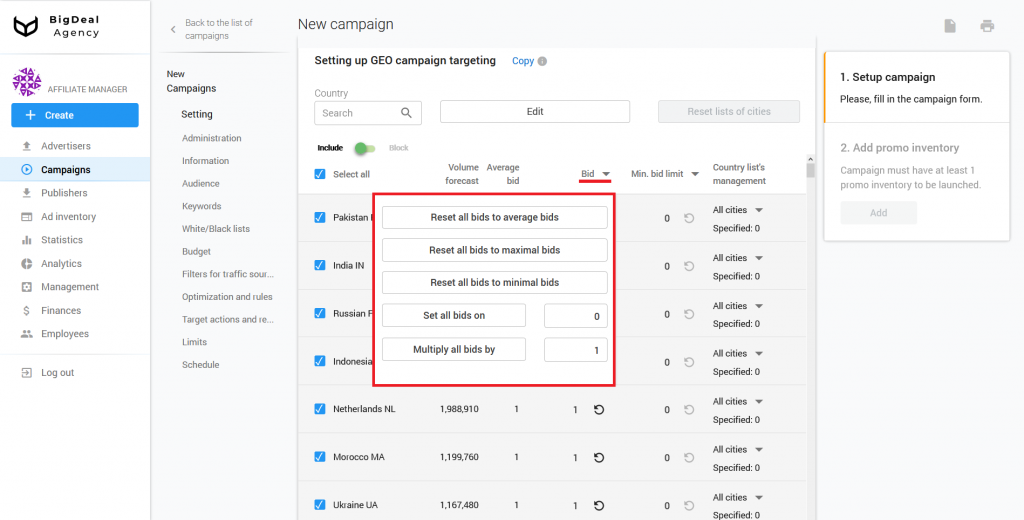
We also renamed the Minimal Bid to Min. bid limit. Column values come in handy in the following cases:
Minimum bid management for the second price auction
During the auction of the second price, the winner pays not the declared bid, but the bid of the second participant with a predetermined sum.
For example, the first advertiser set a bid of $2, and the second one set a bid of $1. Normally, the first advertiser will win and should pay $1.01.
The manager specified for the first advertiser Min. bid limit in the amount of $1.5. Now, in the similar situation, the first advertiser will pay $1.6.
Min. Bid Limit is convenient for working with advertisers who use only the second price auction and set higher bids to win the maximum number of auctions. The setting allows you to avoid such situations.
Minimum bid management to control traffic quality
When launching a CPM or CPC campaign, the Min. bid limit will allow you to control the quality of traffic. If you specify limits, you will be able to cut off traffic that has a campaign revenue forecast below the specified minimum bid limit.
To set Min. bid limit the following conditions must be met:
- The campaign has a configured postback;
- The campaign is trained.
So if you’re ready to pay $1 per 1,000 impressions, most likely you don’t want your campaign to receive traffic with an estimated cost of $0.1. Such traffic is sold cheaper and of poor quality.
The platform compares the Min. bid limit with CPM, which is calculated based on CPA campaigns.
For CPC campaigns, the platform compares the value with the CPM, which is calculated based on CPA campaigns taking into account the campaign’s CTR.
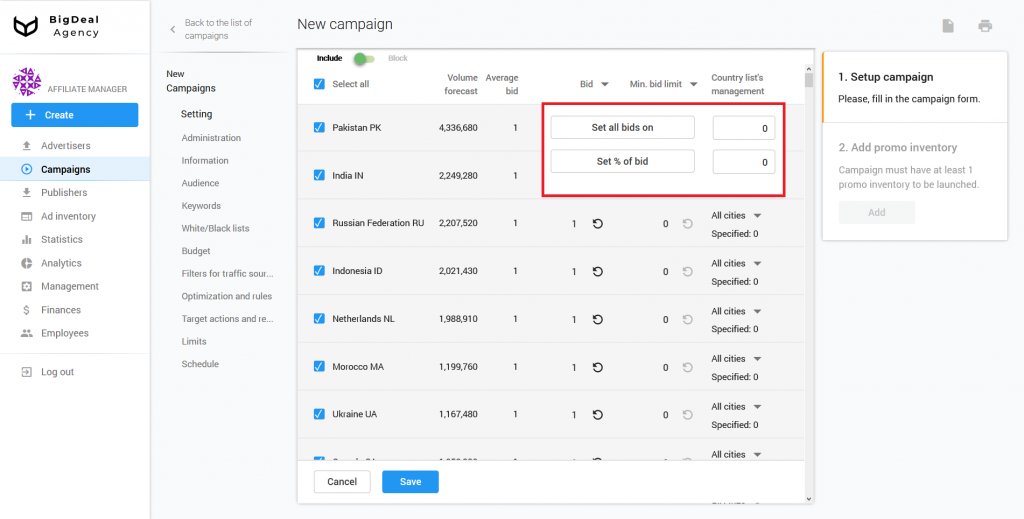
Updated campaigns section
We fixed bugs and made changes to simplify the interface:
Campaign settings no longer have a Link to offer field. In the Name, Description, Estimated Cost of Conversion (CPA), and Average Conversion Rate (CR) fields, we’ve added validation and input error tooltips.
Also, we added validation of the entered values for the setup of UTM Source in the White/Blacklists section.
The purpose of the changes is to unify the campaign setup form. Standardization will simplify campaign setup and reduce potential errors.
Improvement work is ongoing. Changes will soon affect other sections of the platform.
