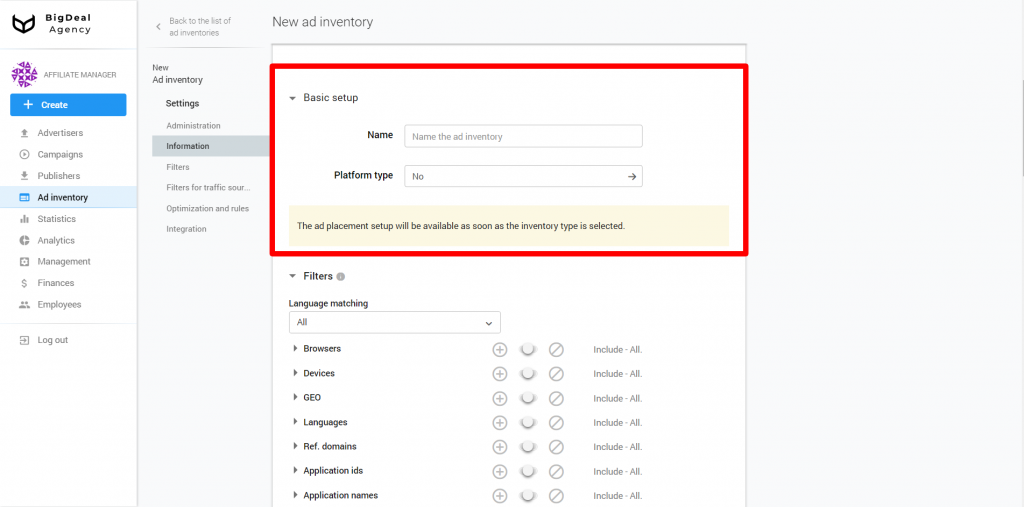New way to control campaign budget spending
There are two ways to control budget spending of campaigns:
Total budget — the condition checks the amount of revenue from the campaign, which the advertiser reported. If payin reaches the Total budget limit, the campaign will stop. It helps to avoid situations in which the advertiser, due to problems on his side, reports an income that exceeds the real one. If the advertiser notifies of a high return on the campaign, more traffic will begin to flow to the campaign. However, in the future, the advertiser may refuse to pay for such traffic, which will create problems in working with publishers.
Total payout — the condition checks the money spent on the purchase of traffic to display the campaign. Use the Total payout to test new campaigns to make sure the campaign is set up correctly. Set a traffic spending limit for the campaign within the amount that is acceptable to you. When funds are spent, traffic will stop. You can check the correctness of the campaign settings and the profitability from it.
In the Capacity budget and Capacity paid fields of the campaign settings, the budget is specified in terms of minutes, hours, and days.
When buying traffic from SSP sites, set Total payout and Capacity paid. The volumes of traffic that are provided by SSPs are very large. A campaign can spend a lot of money in a short time if you don’t set a limit. Also, do not forget to set the SSP Credit Limit and SSP SubID Credit Limit so that the budget is not spent only on the purchase of traffic from a single source.
Recommendations for setting up Capacity budget and Capacity paid
Total payout and Capacity paid control the cost of purchasing traffic.
Let’s say you are ready to spend $60 to test a new campaign. So, in the field Total payout, you should enter the maximum allowable budget. When the campaign runs out of money, it will be stopped.
Set Capacity paid to prevent the campaign from spending the entire amount in the first minutes right after launching it. To do this, select the value “per minute” from the drop-down list and set the limit to $1.
Thus, the campaign will purchase traffic at a maximum of $1 per minute. This will allow you to evenly distribute the purchase of traffic over time and get stable test results.
The fields Total budget and Capacity budget can be used as insurance. When you start working with a new advertiser or offer, you cannot be completely sure of its reliability. The advertiser may send incorrect information about the number or cost of conversions, and in the future completely refuse to pay for attracted traffic.
To avoid such situations, set a limit on the Total budget and Capacity budget. Estimate the potential revenue from the campaign to determine the required limit. For example, to test a campaign, you are ready to spend $60 and earn $90.
You can round the number of earnings to $100 to add a small margin in case the campaign shows a result that exceeds expectations. To do this, enter the value 100 in the field Total budget. Now, if the campaign generates revenue of $100, it will be stopped, and you can discuss the quality of traffic with the advertiser. If the advertiser has no objection, remove the Total budget restriction.
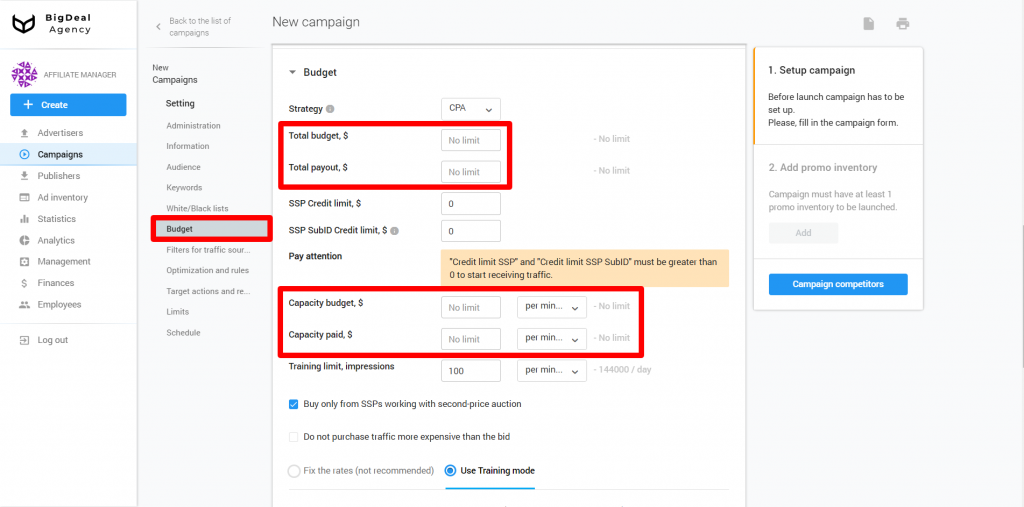
Campaign Competitors feature added
A new option displays a list of campaign competitors. The feature will be especially useful in working with self-serve advertisers.
To get a list of competitors, click on the Campaign competitors button.
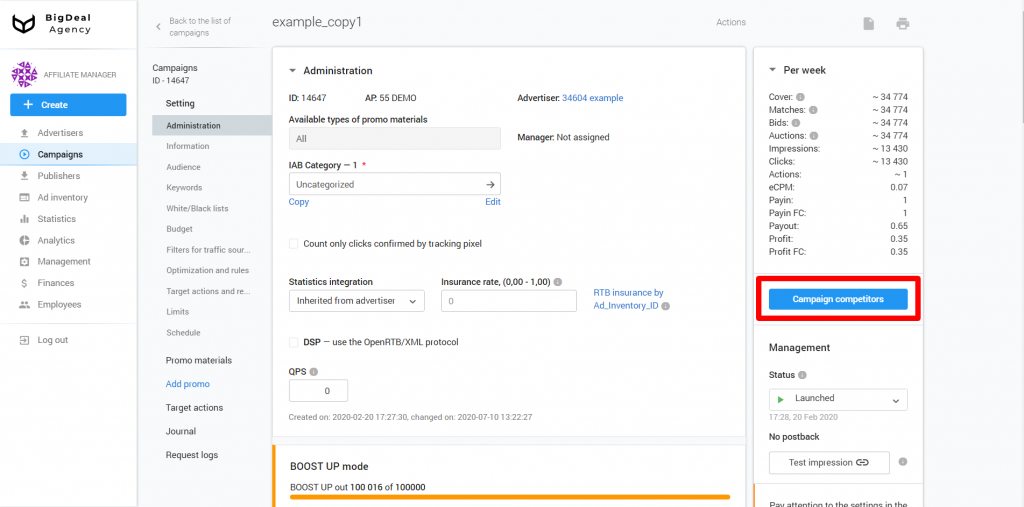
In the window that opens, you can find out the number of campaign wins, the minimum, average, and maximum CPM bids.
If your campaign receives little traffic, you can check the competitors’ bids and, if necessary, increase your campaign bid.
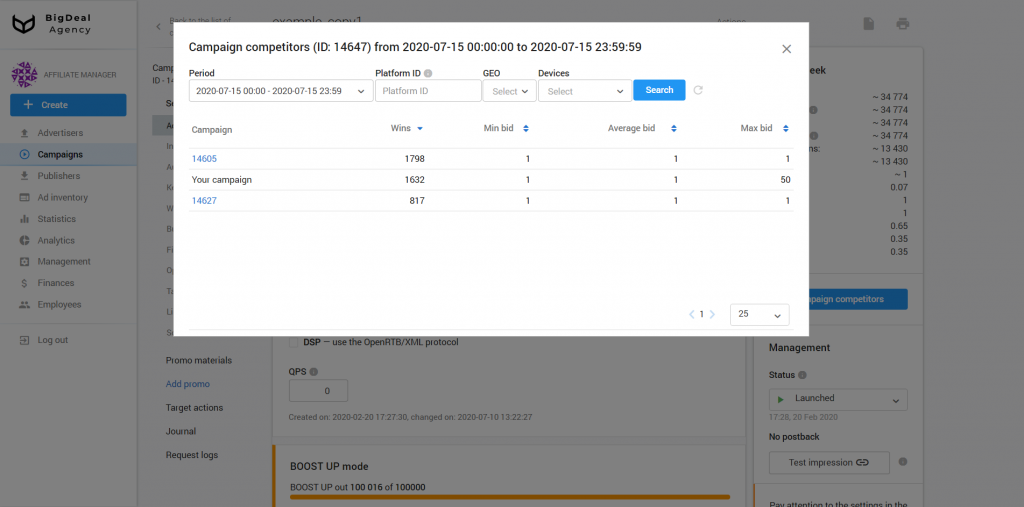
Updated Information and Integration blocks in the ad inventory settings
We are working on improvements to ad inventory settings. The main task is to simplify the process of creating new ad inventories. Changes will be implemented in stages.
Last week the Postback URL settings have been updated. There are buttons to add substitutions parameters, new tips, and explanations for setting Postback.
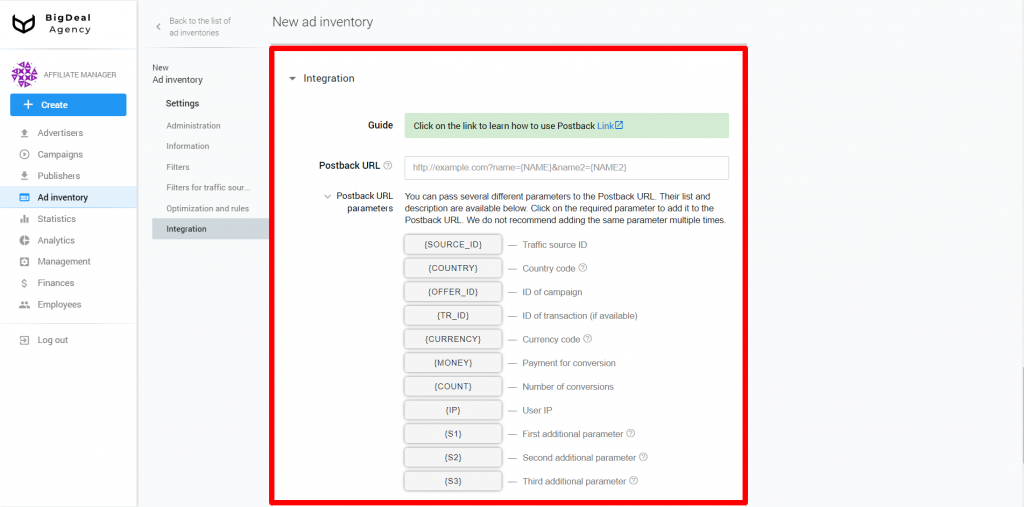
The Information block has also been improved. We have reduced the number of fields to fill out.