Now you can check the second-price auction
Previously, when a publisher reported on work at the second-price auction during integration, after a while, he could stop supporting the auction. We could not track such cases.
These days the settings of the ad inventory have a label that shows that the ad inventory works at the second-price auction.
If the SSP ad inventory really works at the second-price auction, you will see the label 2nd price opposite its name in the settings of the ad inventory. The request from SSP is checked for the value of the at attribute. If the attribute has a value of 2, the SSP works at the second-price auction.
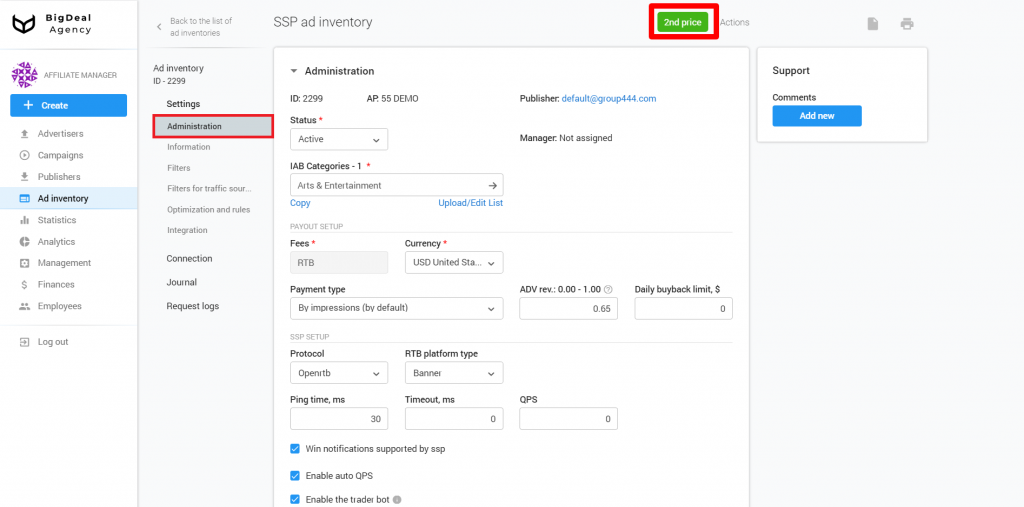
You can also see the last 10 ad impressions and clicks on them in the Request Logs section
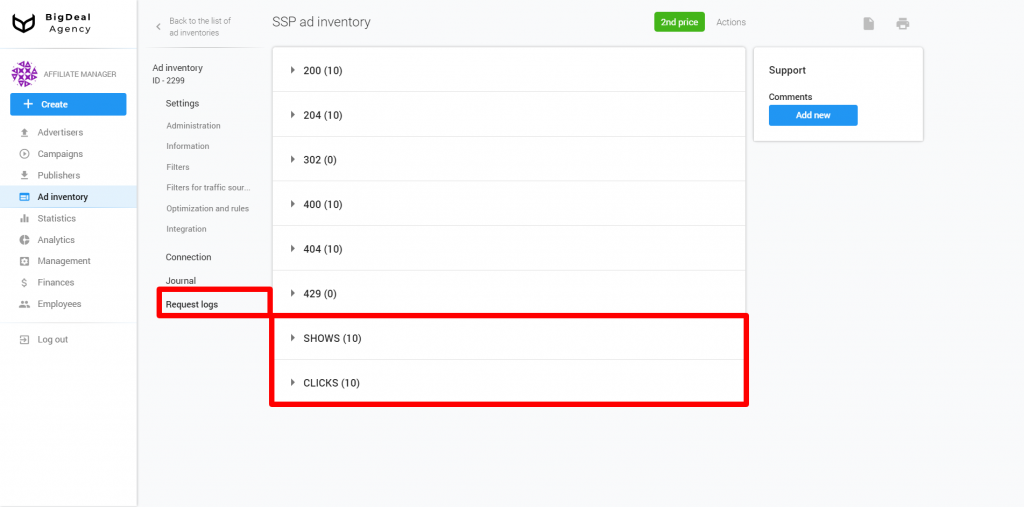
Each request has fields that display the working of the second-price auction:
- Second price shows whether the request from SSP contains a mention of the second-price auction. To do this, it is checked for the value of the at attribute, which should be 2.
- Second price is valid determines the correctness of the price value that SSP substitutes in the price parameter.
Second price is valid becomes No when the value of the price parameter:
- remains unchanged;
- less than 0;
- more than a bid that DSP sent.
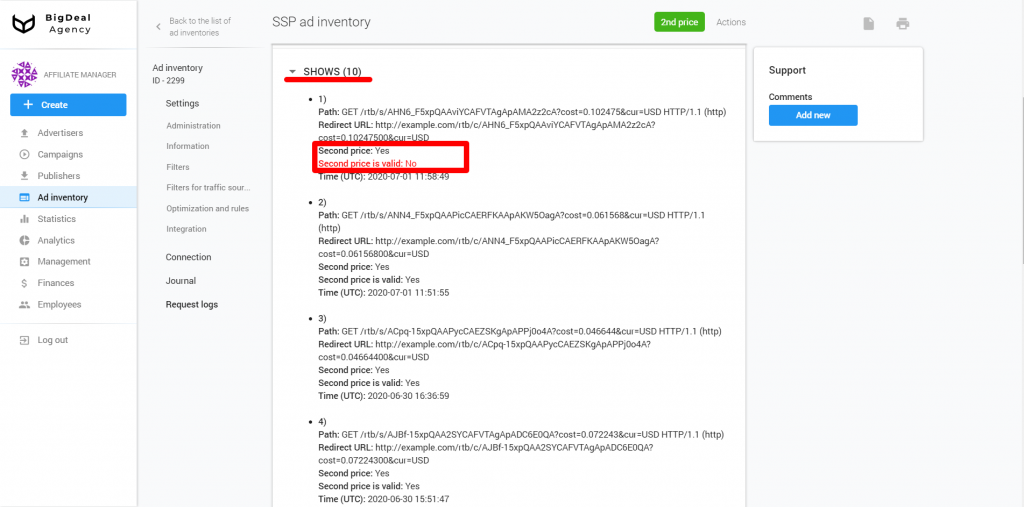
The screenshot on the left shows that the SSP request reports on work at the second-price auction. However, one of the impressions shows a price that does not meet the specified condition.
Using the id value from the SSP request, you can find the response from the DSP and compare bids.
The right screenshot shows the response from the DSP. If you compare prices, you will see that the SSP rounds the bid and, therefore, the bid ceases to comply with the Second price is valid condition.

We have added the function of sending win notifications from SSP to DSP
You can apply win notifications in work with some DSPs. Read more about win notifications in the OpenRTB Basics chapter of the OpenRTB v2.5 specification.
DSP can offer bids in two ways:
- It passes bid and ad markup in response to a bid request.
- It provides a bid in response to a bid request. After that, the DSP awaits messages about winning the auction. If a message arrives, DSP returns the ad markup.
The Salematics platform works with both types of SSP.
If SSP supports sending win notifications, it is necessary to tick the corresponding box in the settings of the ad inventory.
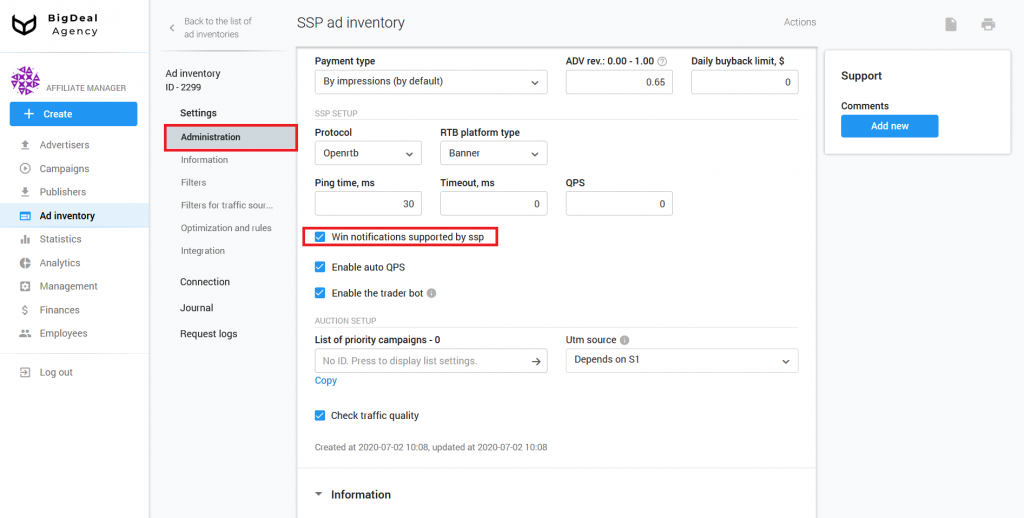
Knowledge base
A new article has been added:
