Bcat and badv attributes in internal RTB matching
The OpenRTB 2.5 protocol allows publishers to pass attributes for blocking promotional materials in a request for an ad impression:
- bcat
It blocks one or more categories of ads. Bcat contains an array of IAB categories. - badv
It blocks advertiser domains. Badv contains an array of advertiser domains.
If the SSP sends the request with the IAB category in bcat or the advertiser’s domain in badv, we will exclude participants with the corresponding category and domain from the auction. Also, the limits specified in the settings of the ad inventory will complement bcat and badv values in the SSP request.
Limit on the number of promo materials that SSP can request at the same time
Previously, SSP ad inventories requested up to 12 promotional materials in one request. Now, their number is limited:
- DIRECTLINK and BANNER — 1;
- PUSH — 3;
- TEASER — 10.
Offer catalog settings update
The option Allow to choose the campaign for promotion by publishers, located in the campaign settings, makes the campaign available to publishers. The publisher can select a campaign for advertising promotion from the list in his dashboard.
If you want to give the publisher access to the campaign, tick the box next to the option, add the name, image of the offer, and a detailed description of the campaign. It’s not necessary to add targeting requirements. All targeting restrictions will be visible to the publisher automatically.
Optionally, you can add CPA and CR rates. Publishers will see the information in the offer description.
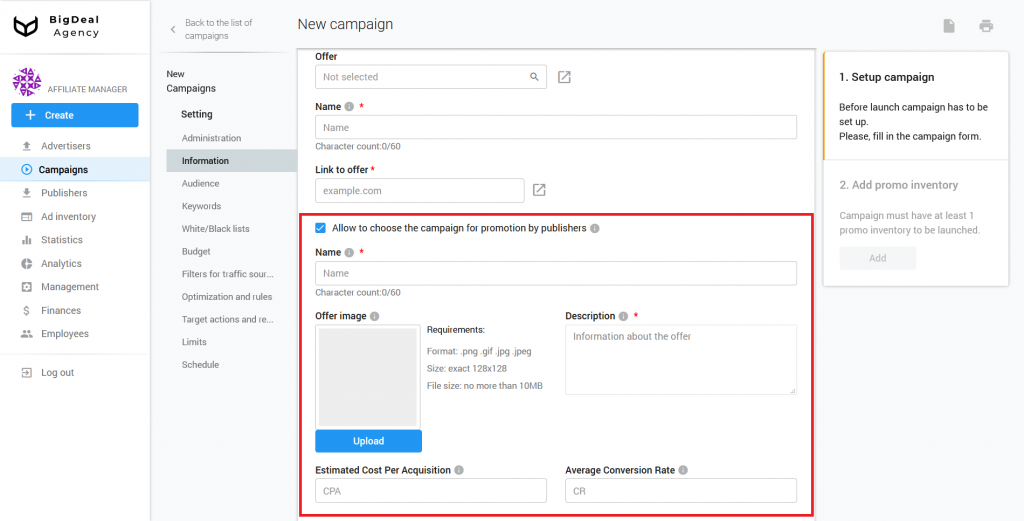
Payment creation form in publisher account settings
An update will be useful when you need to make a prepayment to a new publisher. Previously, to get a payment, the publisher had to send traffic at first. Now a manager can immediately create a prepaid payment.
Go to the Management section in the publisher settings to make a payment. Click on Create payment in the new window and fill in the required fields.
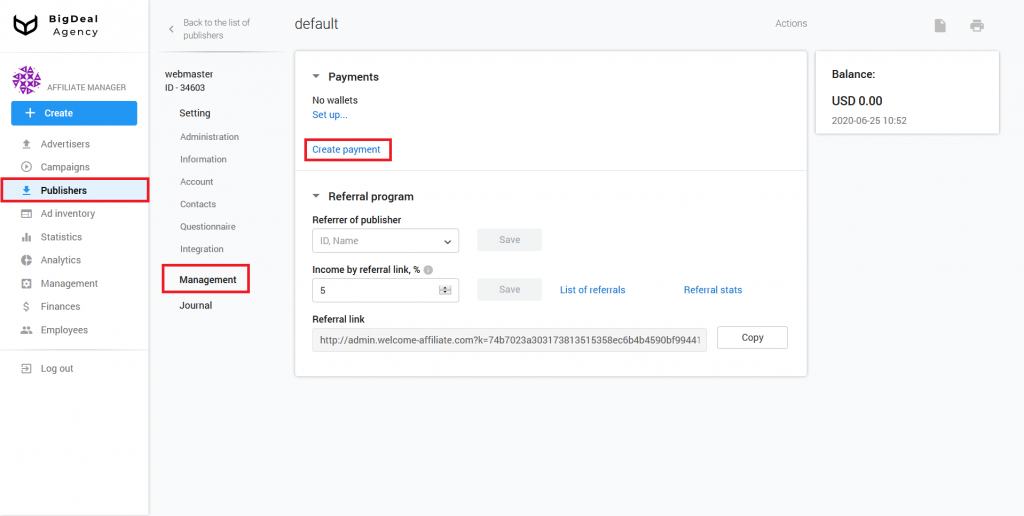
Knowledge base
A new article has been added:
