New JSTDS filters
There are new JSTDS filters in the Quality tab of the campaign and ad inventory settings.
- NEWWINDOW
The browser tab has no history. For example, the Back button is inactive. This means that a user opened an ad in a new tab using the attribute target = _blank. - POPUP
This filter shows that a user opened an ad in a new window using the window. open. method. - BANNERSIZE
An ad is displayed in a window or iFrame with size typical for a banner.
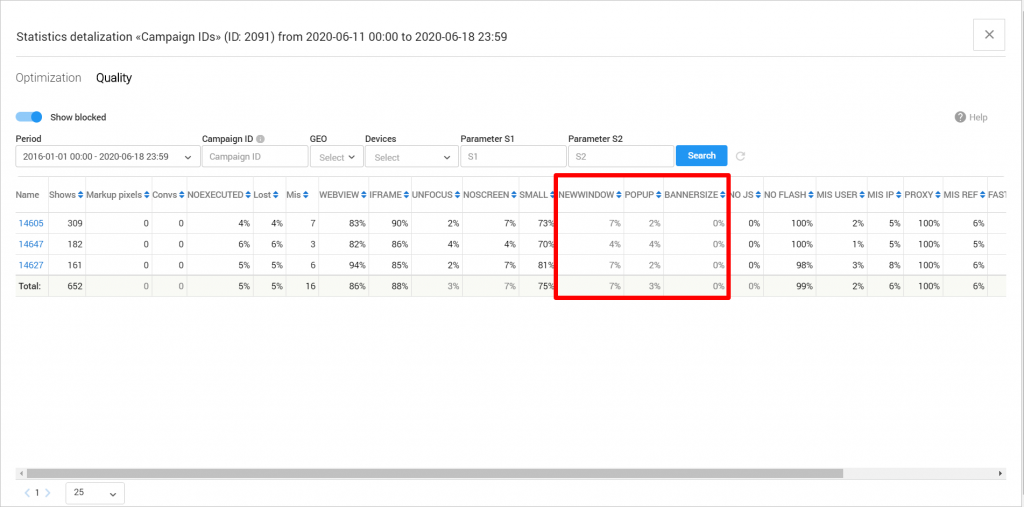
Filters can help you understand how publishers display ads.
If you work with ad inventories that sell banner, teaser, or push traffic, pay attention to UNFOCUS, NEWWINDOW, and POPUP filters.
When one of the filters is triggered, this can mean that:
- a publisher’s website displays push ads in the form of a banner or teaser;
- a publisher uses directlink to display push ads.
The first case is acceptable when you deal with push ads. Then you need to check with the publisher the way of displaying ads and make sure that the advertiser is okay with it.
If a publisher displays ads via directlink, there can be some problems with advertisers. You should avoid such cases.
Please pay attention to the BANNERSIZE filter, when you deal with directlink. It will allow you to know when the publisher opens an advertising link in iFrame, the size of which corresponds to the typical banner size.
Knowledge base
A new article has been added:
