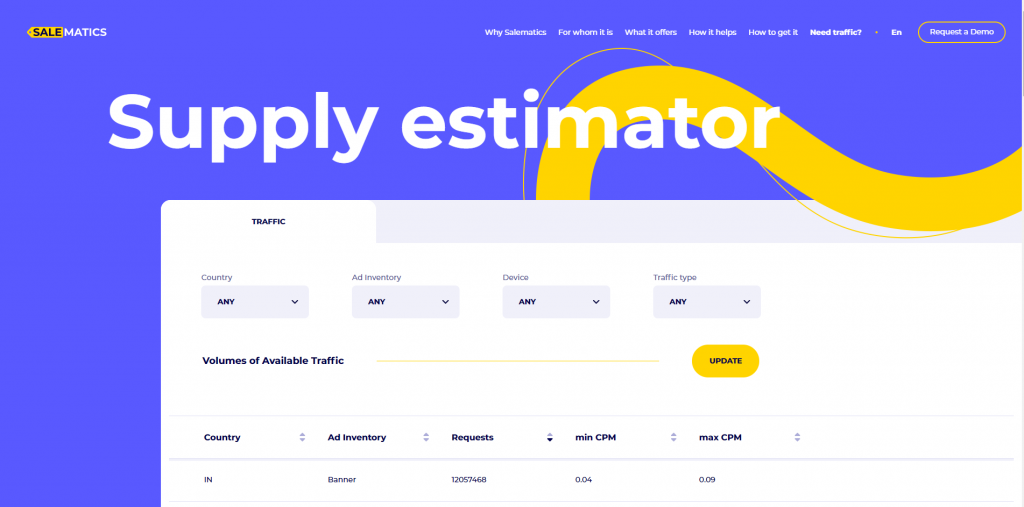Optimization Rules for Ad Inventory
New Optimization and Rules block is available for ad inventory.
You can set rules for filtering UTM Source and ISP. It will allow you to flexibly configure ad tags and filter sources that do not meet quality criteria.
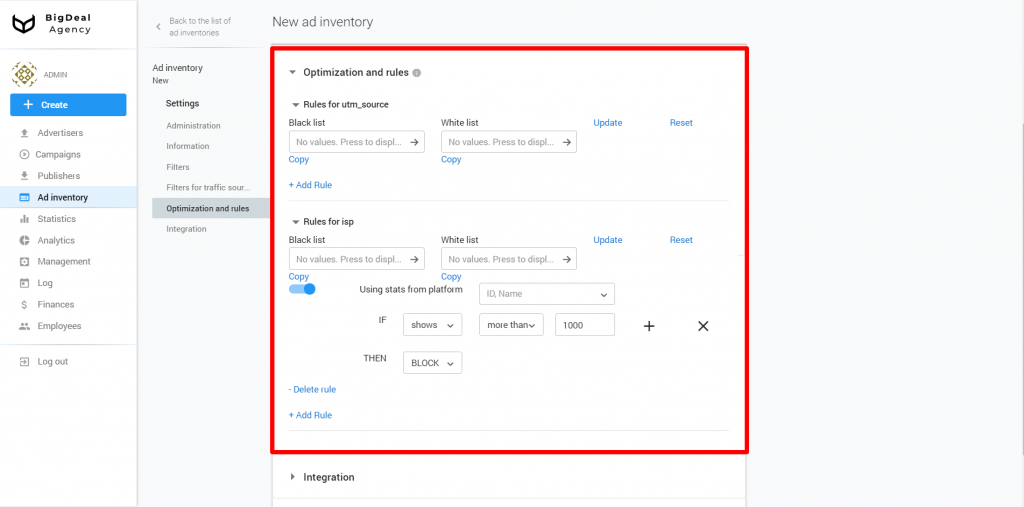
Samsung Browser Filter
You will find the new browser in the Filters block of campaign and ad inventory settings.
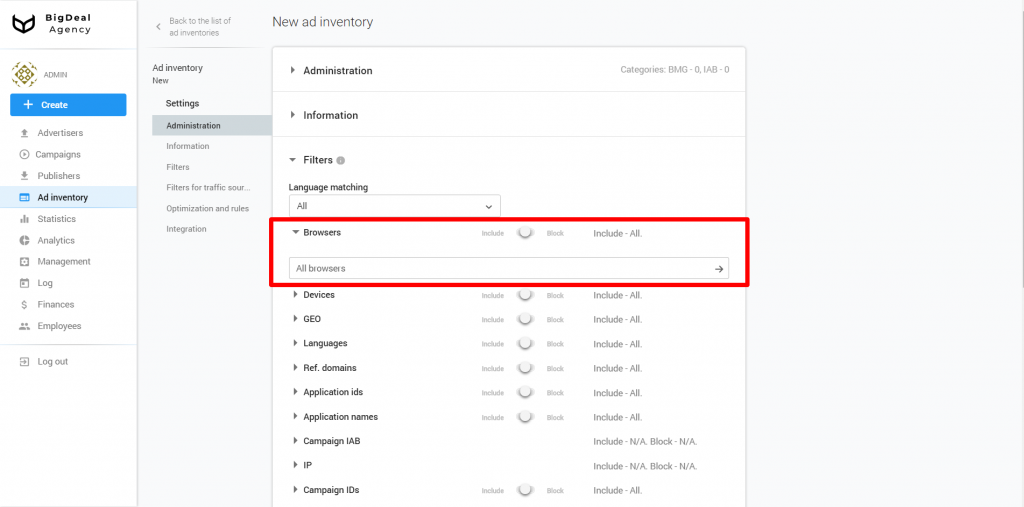
Default JSTDS Filter Settings for SSP Ad Inventory with RTB Platform Type Directlink
When you create a new SSP ad inventory with RTB platform type Directlink, Salematics will set default traffic filters:
- WEBVIEW — Block if > 30%
- IFRAME — Block if > 30%
- NOSCREEN — Block if > 15%
- NOEXECUTED — Block if > 30%
- BOT DETECTED — Block if > 3%
- USER MISMATCH — Block if > 15%
- IP MISMATCH — Block if > 15%
- PROXY — Block if > 50%
These settings are generally recommended. Feel free to change them according to your requirements.
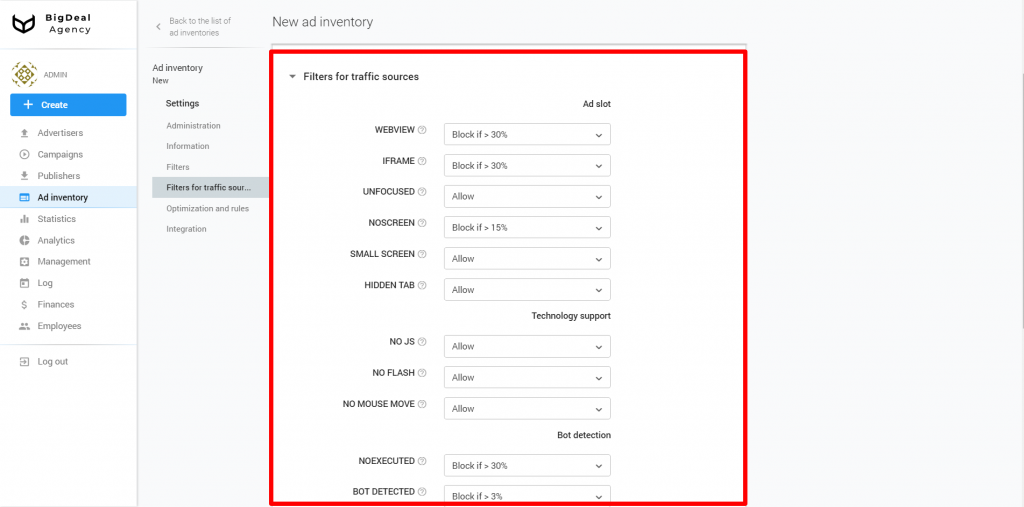
{CLICK_PIXEL} Parameter in Target URL / HTML
Click pixel is a link that allows you to track the number of clicks on promo material. Use it when a standard tracking method is not possible.
The pixel is useful in the following cases:
- The advertiser filters the traffic on his side but can report on completed clicks using the pixel.
- When a user is redirected from promotional material to a Target URL, significant traffic loss occurs. You can offer the advertiser to place on his side a pixel for tracking successful redirects.
- When you use other networks’ JS-banner, we cannot track clicks on our side. Typically, such scripts support click pixel calls to track events.
Pixel integration methods might be different. It is the advertiser who determines how to transmit data on clicks. But regardless of the integration method, the advertiser must send a request to the specified URL. Instead of {CLICK_ID}, he needs to pass the value of click_id, which was added to his Target URL.
To use the option, check the box “Only consider clicks confirmed by pixels” in the campaign settings.
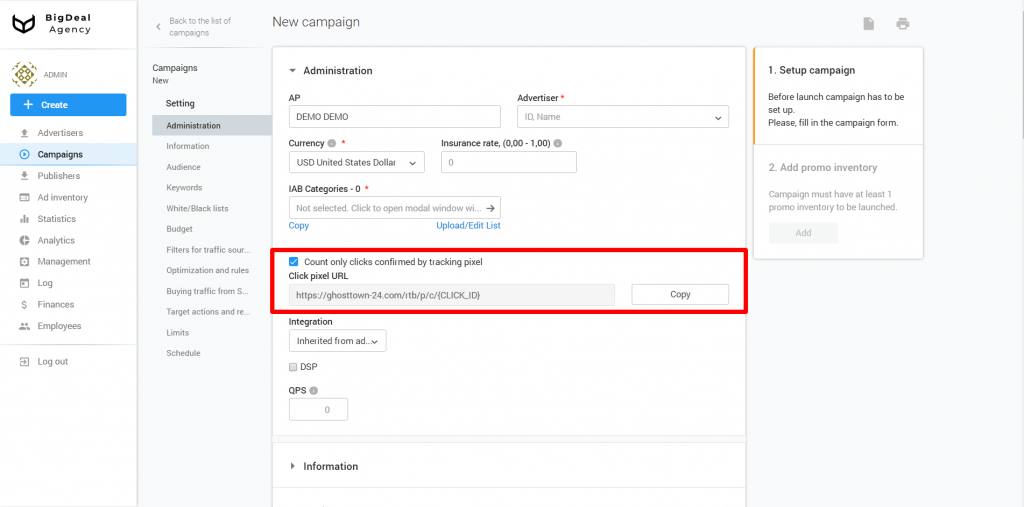
After that, add the {CLICK_PIXEL} parameter to the Target URL of the promotional material.
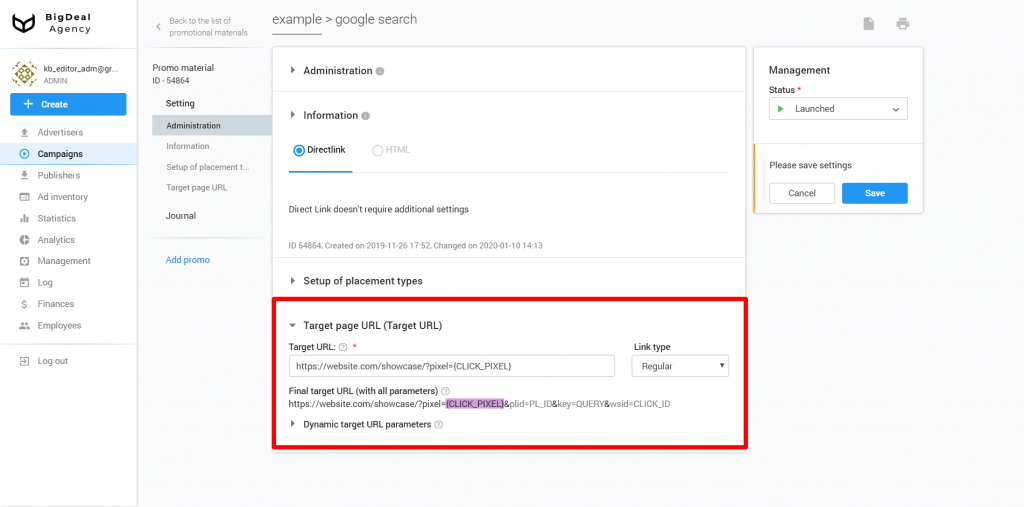
New Home Page Design and Traffic Calculator
We have updated our main page and added a traffic calculator.
On this page, you can calculate the amount of traffic and bids for your affiliate campaigns. The calculator displays the number of requests for the previous day. There you can set filtering by country, inventory, device, and type of traffic.