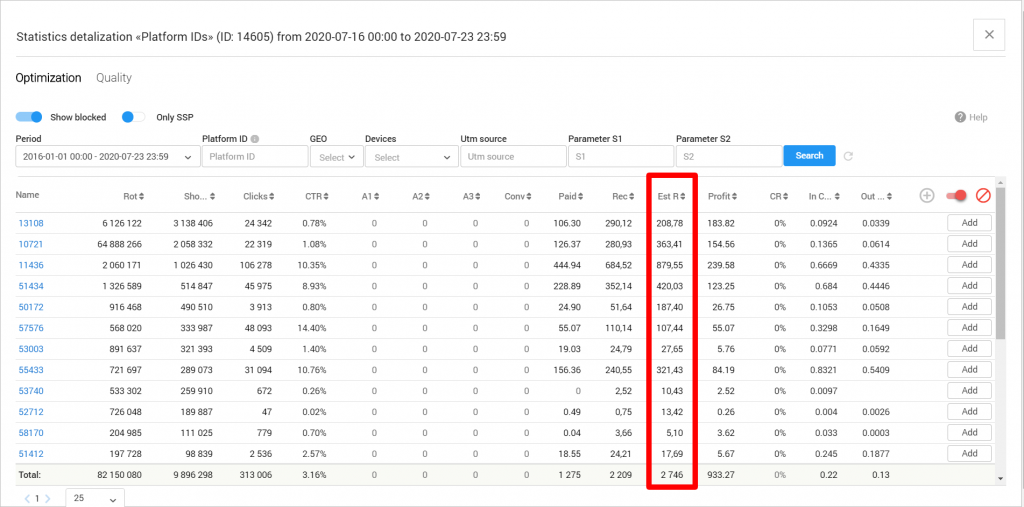Keyword statistics in the settings of the campaigns and ad inventories
Keyword statistics contribute to a better understanding of what traffic publishers send. Analysis of statistics allows you to find ways to increase revenue from ad inventories and campaigns.
Visit the Optimization and rules section and click on the Show keyword statistics button to find details by keywords for the ad inventory.
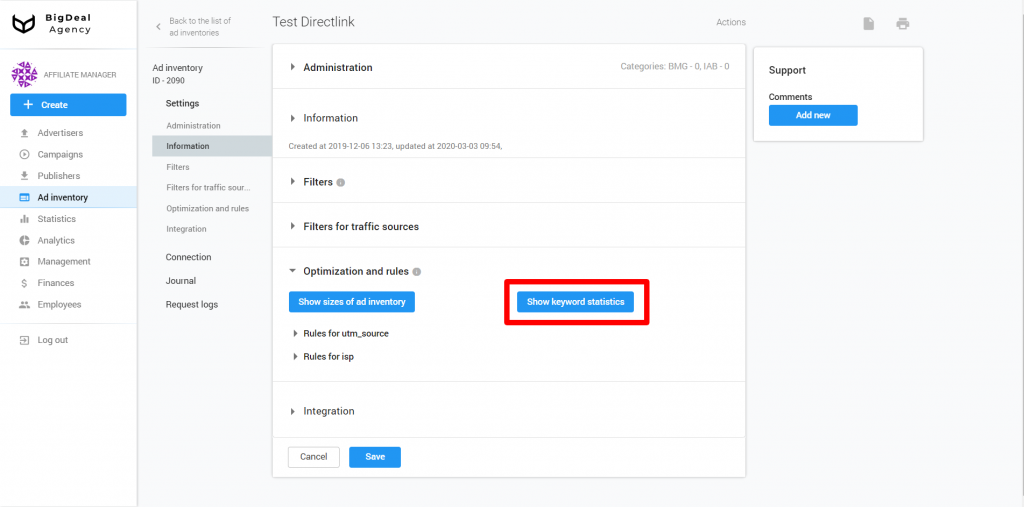
There is a similar list for campaigns. Go to the Keywords section and click on the Statistics link.
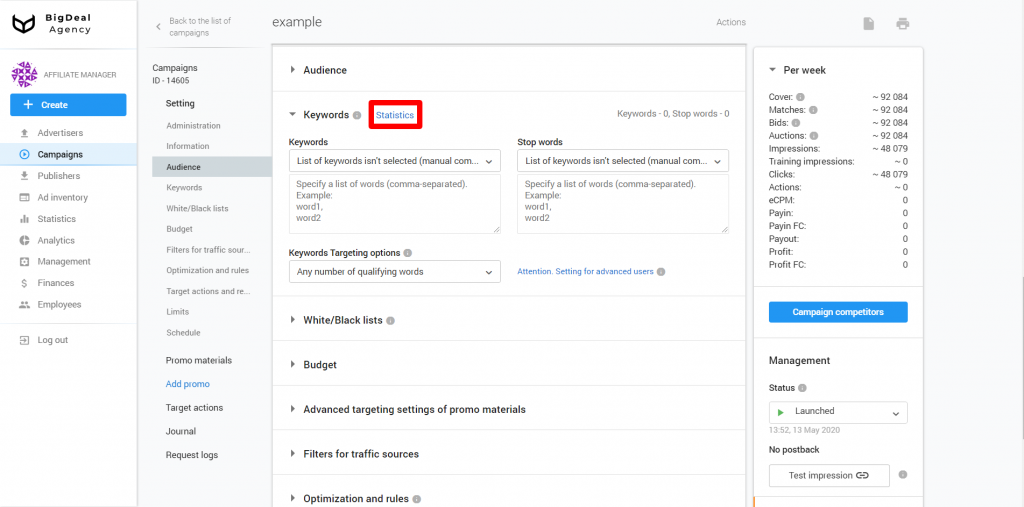
Detailed statistics contain information about keywords for the last 7 days. The column list and their values correspond to those that contained in any other Optimization tab.
The screenshot below shows a typical situation when a publisher does not pass a keyword. This affects the CR of the ad inventory.
It is necessary to contact the publisher and determine which pages of the site do not pass keywords to increase the profitability of the ad inventory.
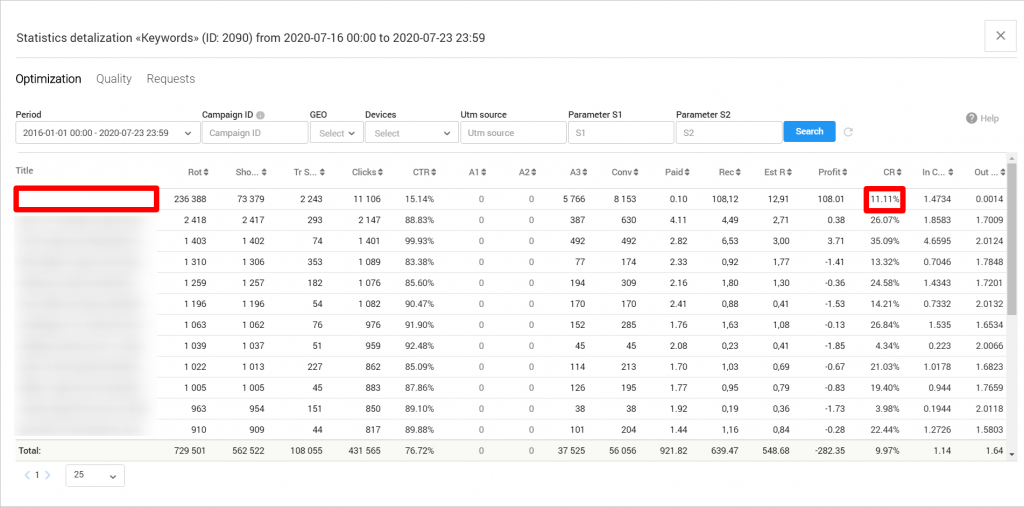
New values to the list of Campaign competitors added
We’ve added the following columns to the Campaign Competitors list in the campaign settings:
- Biddings
This column shows the number of biddings in which the campaign participates. If you compare the number of biddings to the number of wins, you can determine the winning rate of a campaign. - Trainings
This column contains the number of impressions that the system uses to train the campaign. Typically, the value from the Trainings column is significantly less than the Wins value. If the numbers are close to each other, this could mean:- The campaign was launched recently and has not been trained yet. You need to wait a while for the campaign to get more traffic.
- The campaign was launched a long time ago and now receives training traffic only. The campaign probably did not perform well on any of the sources, so it only receives traffic from new sources. In this case, you need to check if the advertiser sends information about conversions and how often they occur.
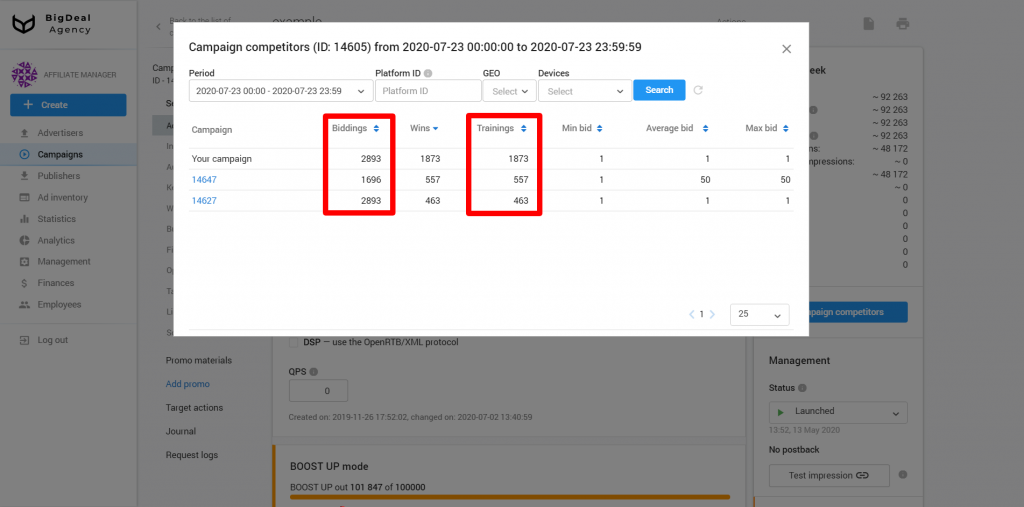
Estimated traffic revenue column added
Now, in the Optimization tab of campaigns and ad inventories settings, you can find the Est R column (estimated traffic revenue). The column shows the estimate of the possible income from traffic (Payin) if the maximum bid would always win the auction.
Est R is useful when you need to decide to stop a campaign that brings income, but for some reason, you want to stop working with it. For example, a campaign has a low ROI, or an advertiser provides unfavorable terms.
To use the functionality, you need to compare the values from the Est R and Rec columns. If Rec is lower than Est R, you should check and optimize a campaign. To optimize the campaign, you can:
- Examine the data in the list of Campaign competitors. The campaign must have competitors. Analyze the amount of training traffic that goes to the campaign and compare it with the number of wins in the list.
- Check training bids in the Bidding settings tab of the Budget and strategy block. If the rates are significantly higher than the average, it is worth trying a gradual bids reduction.
- Check CR of traffic sources in the White/Blacklists section. Start with the Utm Sources list. There you need to find sources that give below average CR and disable them. To automate the task, we recommend using the Optimization and rules section.