Introduction #
One of the strategies of finding high-quality traffic sources is a sifting campaign.
A sifting campaign is a campaign that determines the interest of the audience of various traffic sources in certain types of offers. The campaign must match the specifics and a topic of the main offer for which you are planning a purchase.
As an example, we will create a sifting campaign to search for high-quality traffic sources.
There are two ways of setting up a sifting campaign:
1. Using CPA-offers #
The sifting campaign is based on a CPA offer, for which it is easy to get a conversion. The goal of the campaign is to check whether traffic sources will give conversions or not. Revenue from the campaign may be low or it may be unprofitable, but profit is not the main task of the campaign.
If the traffic brought conversions, then it should show effectiveness for other campaigns as well. You can add these sources to the whitelist.
If traffic sources did not give conversions, add them to the blacklist. They will not bring conversions on offers with more complex conditions.
The main advantage of this approach is confidence in the quality of the audience. When traffic brings conversions on a sifting campaign offer, it becomes more likely that the same traffic will bring conversions on the main offer.
The main disadvantage is the low volume of checked traffic. A large number of factors affect the CR of an offer. The fewer conversions a sifting campaign gets, the fewer traffic will be redirected to the main campaign.
2. Using an HTML pre-landing page #
In this case, the campaign is based on promotional material for which the CTR is estimated. For example, you can use an HTML pre-landing page. The main task is to create a pre-landing page that will interest users and convince them to click. Let’s consider a strategy using an example.
Imagine that you create an HTML pre-landing page to select traffic sources with an audience that is interested in a specific topic. Place a simple and catchy message on the pre-landing page. You can use clickbait or additional motivation if this does not contradict the condition of the sifting offer.
Headlines of the pre-landing page might look like this:
— Bad Day for Stocks Sends Bitcoin Price Below Key $8K Support;
— Hacker Group Stole $200 Million From Popular Cryptocurrency Exchange.
The headlines should interest the target audience. If the user is not attracted to the topic from the title, he will skip the ad.
The advantage of this approach is the possibility to attract more traffic. It is easier to achieve a high CTR for a promotional material than to increase CR on an advertiser’s landing page.
The approach has its disadvantages. An HTML pre-landing page with clickbait headlines will increase your audience but degrade its quality. The number of people who visit the advertiser’s site will increase, while the CR will decrease.
Please note: there is no definite answer to the question of which approach is better. Proceed from the offer that will be used for the sifting campaign. You can set up campaigns using both approaches and measure performance and financial cost.
Setting up a sifting campaign #
Now we will analyze the features of creating a sifting campaign. You can read about the basic setup of a CPA-campaign in the corresponding article.
To add traffic sources to the blacklist, you need to visit the Optimization and rules section of the campaign settings.
Let’s use the rules for UTM Source as an example, because they are more flexible. The rule allows you to block traffic reception only from certain UTM Source. At the same time, if the publisher creates a new ad inventory or places an ad code on an unblocked site, the campaign will still receive traffic, because UTM Source will change.
Let’s set shows, the number of which is more than 1000, and the number of conversions equals 0 in the conditions. If a campaign is shown more than 1000 times on a specific traffic source that didn’t bring conversions, the source will be blocked.
Please note: you can change the rule settings at will. We use 1000 impressions because this is the most optimal number for estimating traffic quality. If you want to reduce spending on a sifting campaign, reduce the number of impressions. But keep in mind that this can lead to quality traffic sources appearing on the blacklist.
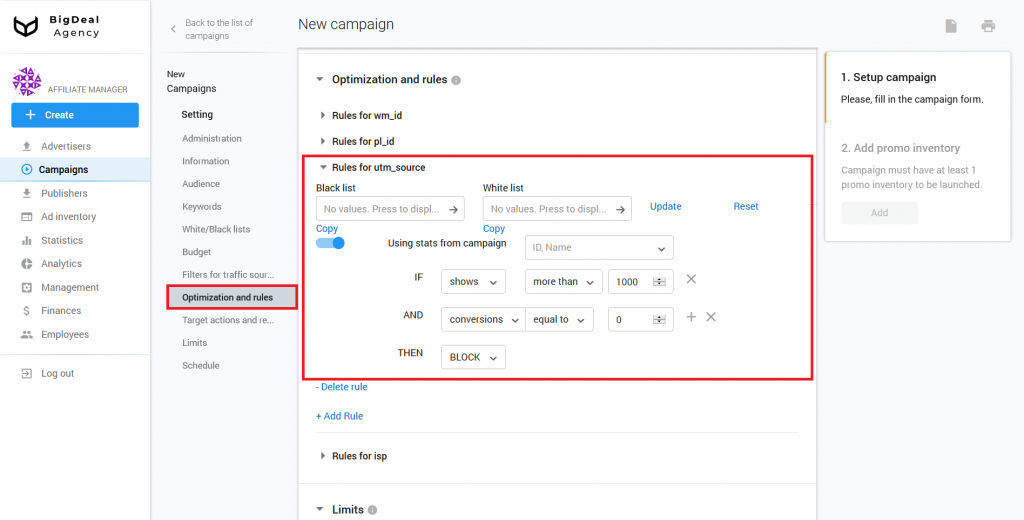
Setting up a main campaign #
Once the sifting campaign starts receiving traffic, you can use the data to set up the main campaign.
You need to add an allow rule for UTM Source in the Optimization and Rules section of the new campaign. You will see the field Using statistics from campaign, where is the ID of the sifting campaign.
Let’s set shows, the number of which is more than 1000, and the number of conversions is more than 0 in the conditions. If a sifting campaign is shown more than 1000 times on a specific traffic source that has brought at least one conversion, the system will add the source to the whitelist of the new campaign.
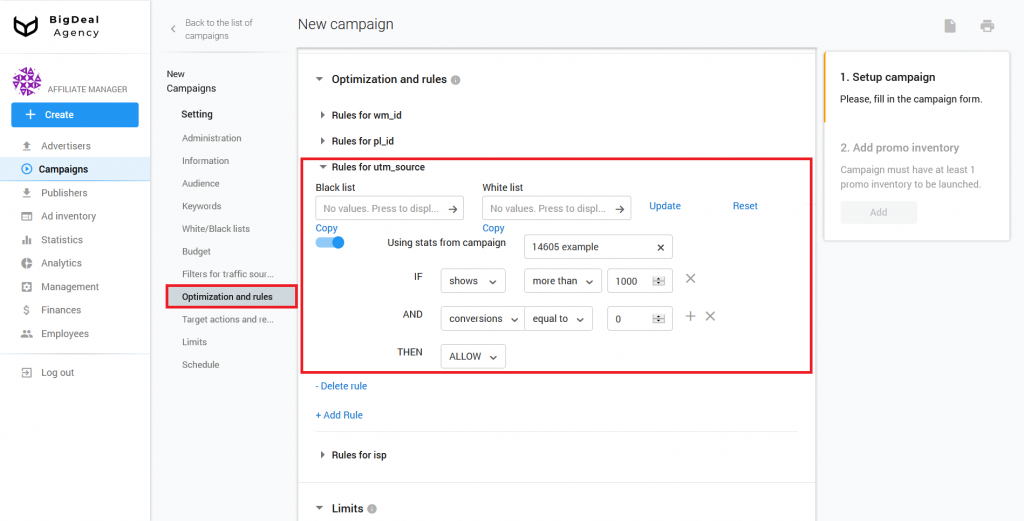
The next step is to set up the Budget and Strategy block.
Once created, the main campaign should be trained. Read more about this process in the article General principles of the advertising platform.
It is necessary to correctly change the block settings for the campaign to start receiving sufficient traffic volumes.
We recommend setting the Training limit, impressions at 1000 impressions per minute. In this case, you will qualify for more traffic for training.
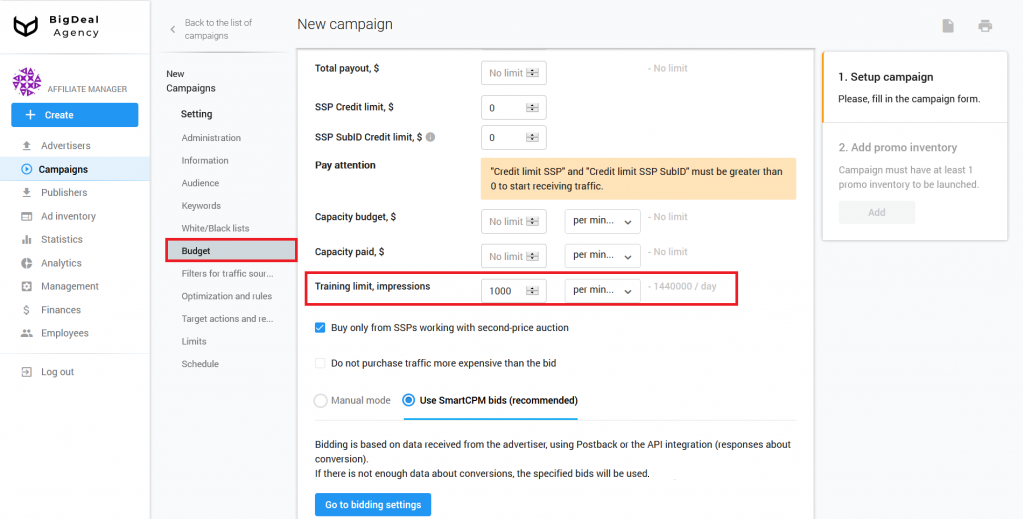
Be sure to activate the Use SmartCPM bids option and set the CPM value, which will be greater than the average or equal to the highest expected CPM.
For example, if the price of one conversion is $0.5, and the average CR of the offer is 3%, the expected CPM will be $15. However, if the expected CPM is higher than the average, $15 for each country will become superfluous. In this case, you can increase the average bid several times.
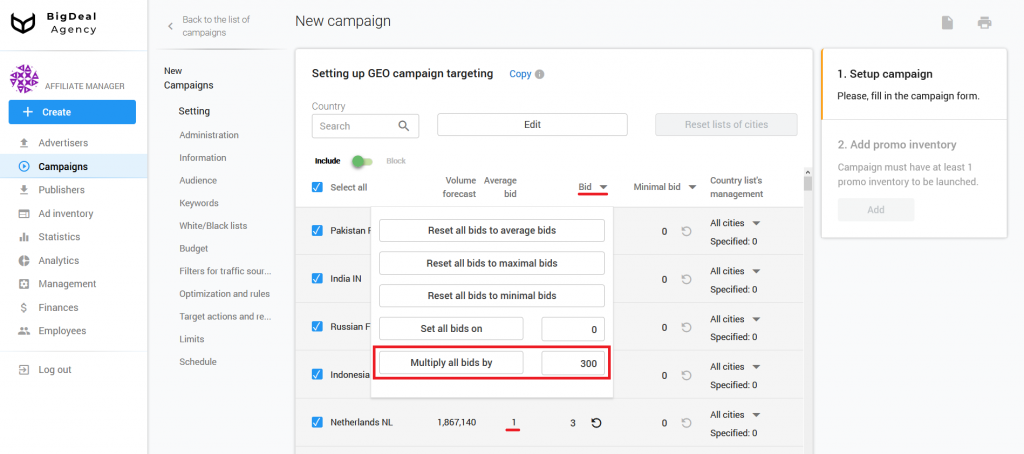
If your main campaign starts getting too much traffic, you can slow down the addition of new sources. To do this, make changes to the sifting campaign.
First, you need to reduce the training limit. This will lead to the campaign will be less likely to bid for impressions on new traffic sources.
If you want to increase the flow of traffic to the sifting and main campaigns, increase the training limit for the sifting campaign. We recommend that you do this gradually as changes can be costly.
Let’s summarize the material:
- A sifting campaign determines the interest of the audience of various traffic sources in certain types of offers.
- There are two ways to set up a sifting campaign. You can use CPA offers or an HTML pre-landing page.
- The search for high-quality traffic sources occurs through the creation of sifting and main campaigns.
- When you create a main campaign, it is important to set the rules for the UTM Source and set up the Budget and Strategy block.