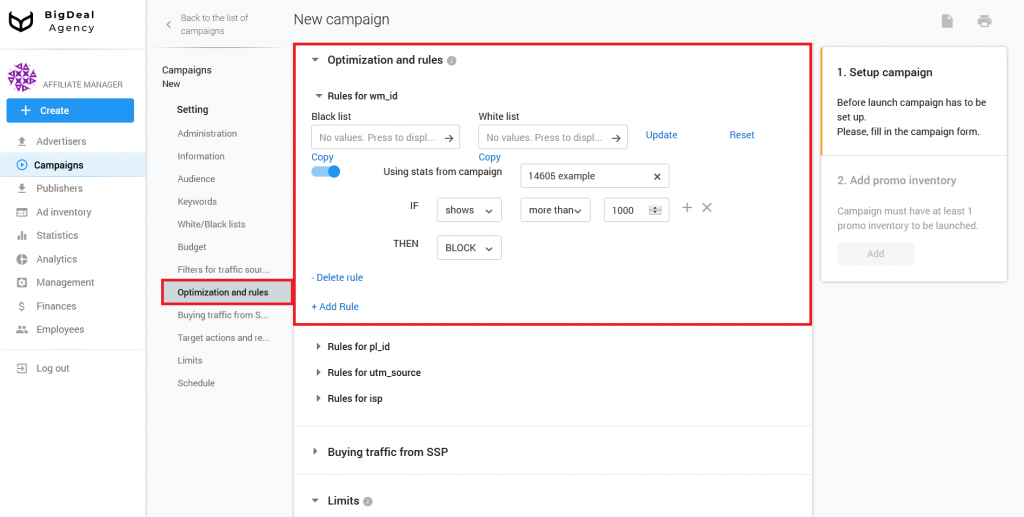We recommend taking a series of steps to increase the chance of a successful launch of a CPA campaign:
1. Make sure that a postback is configured correctly. Read the article Integrate MANAGED Advertiser via Postback URL to learn how to check its operation.
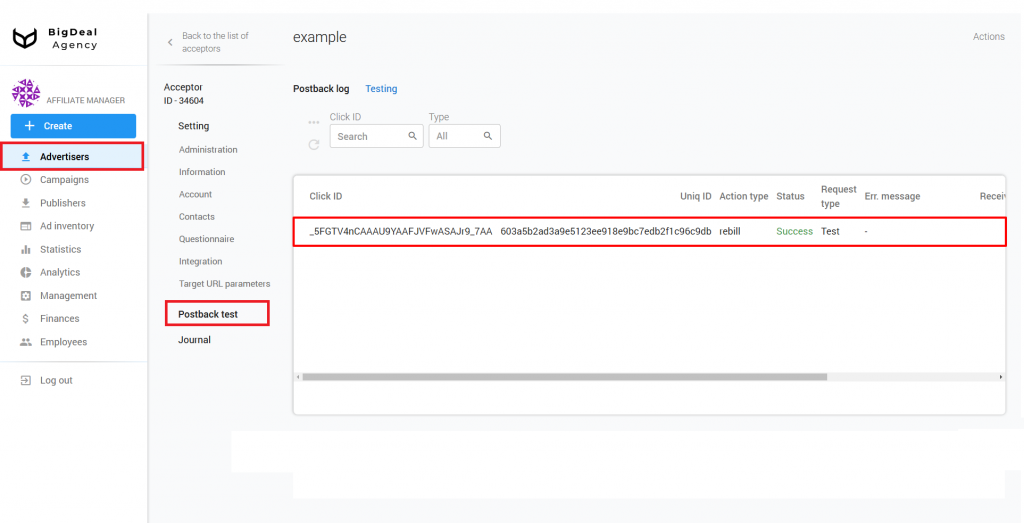
2. Select the countries and cities in the GEO and examine the cost of traffic by this parameter.
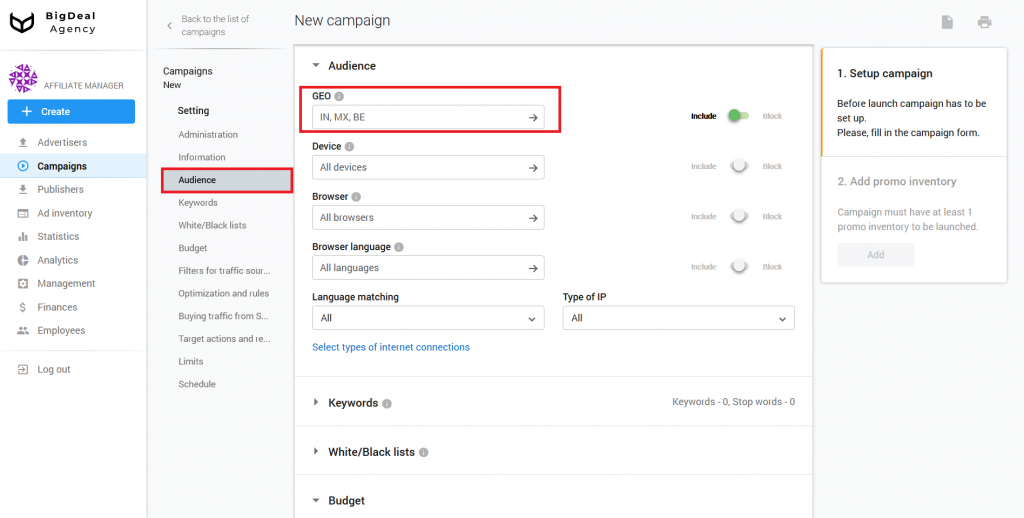
We recommend using the Use CPM bids for training option for most offer categories. It is located in the Budget block. This will allow the campaign to receive traffic on the initial stage using the CPM model. When the traffic sources are trained, the campaign will be able to use CPA payment only. Also, pay attention to the option Training limit. It allows you to limit the number of impressions for training. There are 100 impressions per minute by default. This is the optimal number. If you want to make the learning process faster, increase the number of impressions. Read more about the learning process and working with bids in the article General principles of the advertising platform.
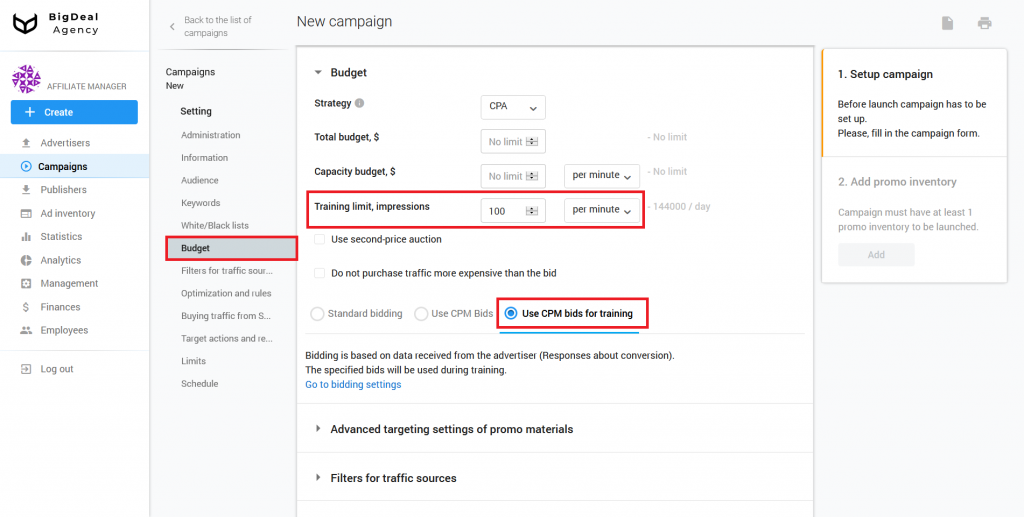
3. Use the rules for optimization. In the Optimization and Rules block of the campaign settings, you can set the conditions under which traffic sources will go on white/blacklists. Thanks to this, the system will filter traffic sources in real-time. You can read more about the rules in the article Setting automatic rules in the campaign (coming soon).
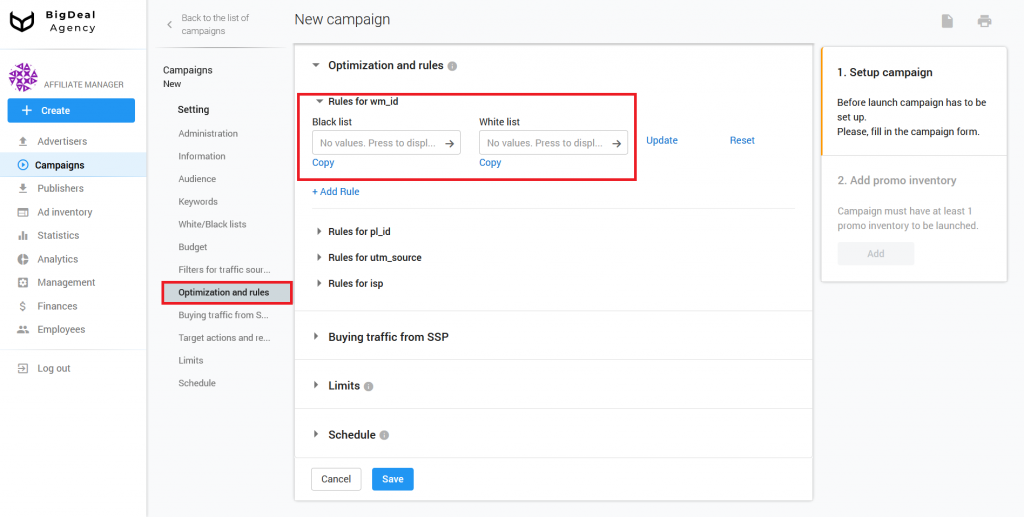
4. Set limits for campaigns. It’s important to set the campaign impressions or clicks limits for each new campaign. For example, you created and launched a campaign for a new offer. The advertiser began to notify of a large number of conversions and revenue from them, which led to traffic growth that goes to the campaign. But the following day, the advertiser reports that he will not pay for it. Set limits to avoid such situations, for example, impressions limit. As soon as you make sure that everything is okay with the offer and the advertiser is satisfied with the traffic quality, increase or remove limits.
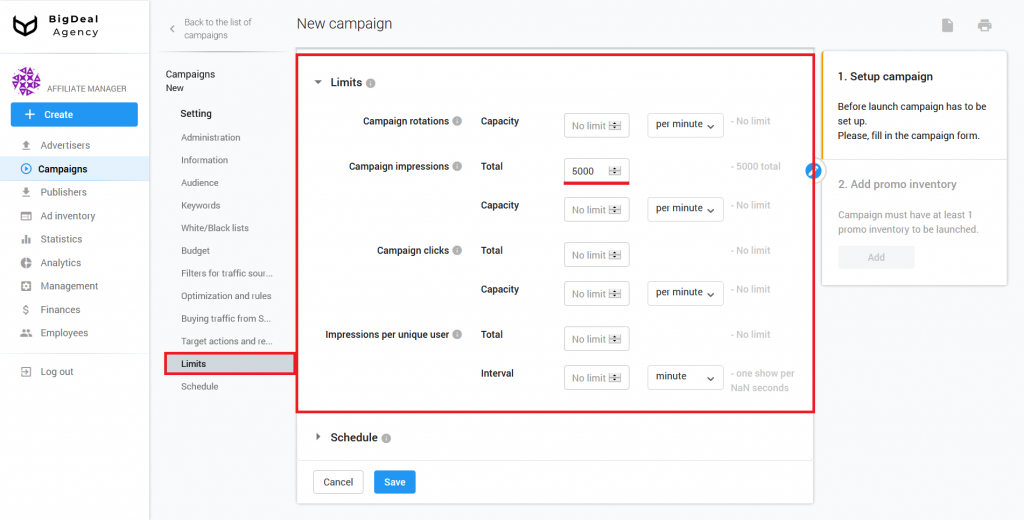
5. Filter traffic using the Filters for traffic sources block. It will allow you to cut off low-quality traffic sources. More information you can find in the article Setting JSTDS filters in the campaigns (coming soon).
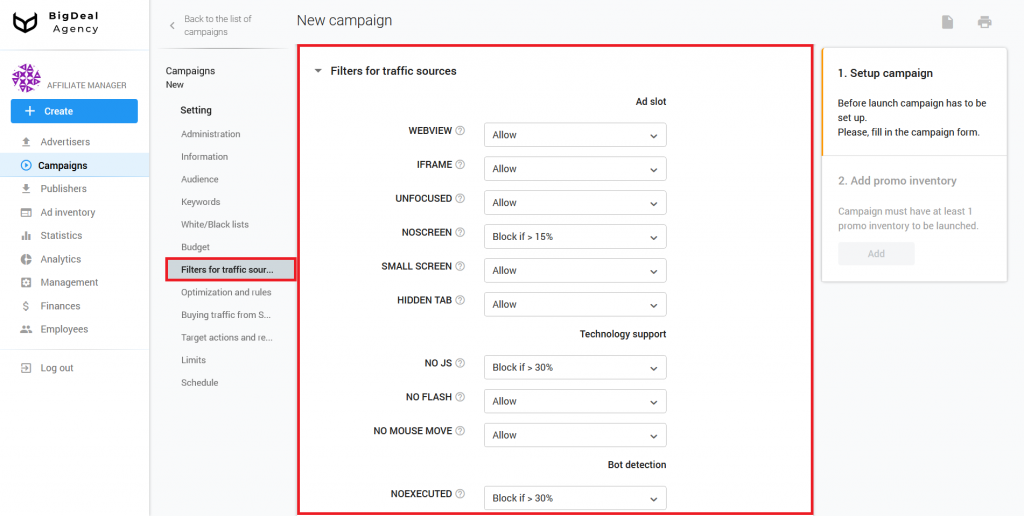
6. Use campaign bundles. Using the rules for optimization, you can automatically add traffic sources to the white or blacklists of one campaign in another. Read the article Setting automatic rules in the campaign (coming soon) to find out how to create such bundles.