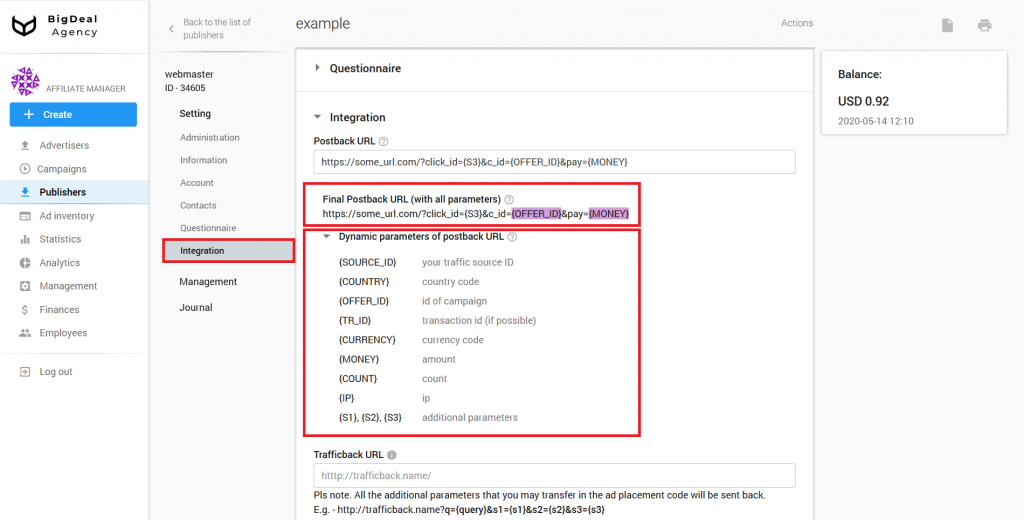If the publisher has his own tracker to track conversions, you can set up postback.
First of all, you need to set click_id transfer. Write click_id instead of the S3 parameter.
When working with directlink, the parameters are substituted as follows:
http://sample.com/r?token=115abe184c5c5f950f565a3c4b7b30c9535eac9e&q={QUERY}&s1=some_data&s2=even_more_data&s3=some_unique_idTag parameters are placed as follows for javascript:
<script src="//mediaoaktree.com/v2/loader.js?_t=52468"
data-ts="1574069688"
data-token="9bb42c5f29e5f1a225e4cd606ef25f1602f1637e"
data-promo-cdn="mediaoaktree.com"
data-q="QUERY"
data-s1="some_data"
data-s2="even_more_data"
data-s3="some_unique_id">
</script>As soon as the click_id transfer is set, specify its Postback URL in the settings of the publisher’s account or for each individual ad inventory. As soon as the platform receives data from the advertiser about the user’s conversion, it will send a request to the Postback URL.
You can pass several different parameters via a postback. Their list and description are available in the Integration section of the publisher’s account settings or account settings of an ad inventory.